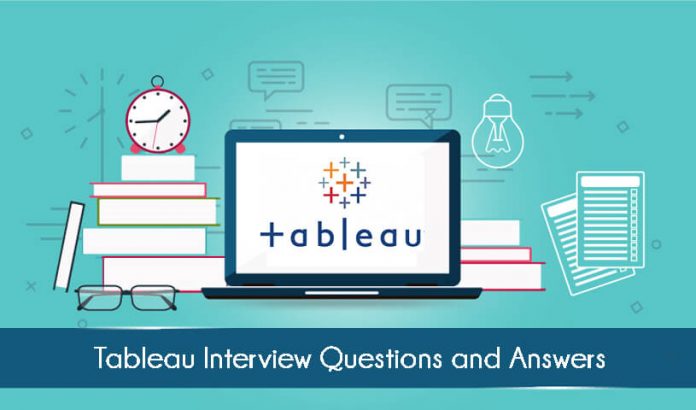Tableau Interview Questions And Answers | Tableau Developer Interview Questions | Interview Questions On Tableau | Tableau Real Time Interview Questions | Tableau Admin Interview Questions
Tableau Interview Questions And Answers: if you are Freshers or an experienced professional, there are several tableau interview questions that might surprise you! This is because the features and capabilities of Tableau are changing every year, and it can be hard to keep up with these updates. Let us take a look at some of them.
Data types refer to the kind of data that a user can enter into Tableau as an input. Each data type is treated differently by Tableau, and the data type of a field decides the operations that can be conducted on it.
The data types supported by Tableau are:
Text
Date
Date and Time
Numerical
Boolean
Geographical
Dimensions and measures can be understood on the basis of the type of data that they can hold. Dimensions are a container of qualitative values, which includes the string, date, and geographical data types. These are generally used for the filtering and classification of your data. Measures are numerical values. They can also be used for classification but additionally can be used for aggregation and mathematical formulations.
In Tableau, a Discrete dimension or measure is one in which each entry is treated as separate and different from the other entities. Product Names, Countries, etc., are examples of discrete dimensions. On the other hand, a Continuous dimension or measure is one that is treated as a part of a series. This includes dimensions such as Dates and Years.
In Tableau, filters can be used to restrict the amount of data that you can view at any point in time or the amount of data that you include in your analysis. For example, if you contain ten years’ worth of profit data for your company but want to show only the last three years, you can use a Filter to ensure the same.
There are several different types of filters that Tableau supports, and each of these performs a different task. The types of filters in Tableau are as follows.
Filters on Measures
Filters on Dimensions
Context Filters
Extract Filters
Data Source Filters
Table Calculation FIlters
When working with data, it is very seldom that we have to deal with only one data set. Often, the same data can be distributed across two or more datasets, and you might need to merge or take an intersection of the datasets in order to facilitate their analysis. This activity is known as Joining.
The different types of Joins in Tableau as follows:
Inner: An intersection of two tables is taken in which only the common values of both tables are included.
Left: The final table includes the entire left table but only the matching values from the right table.
Right: The final table includes the entire right table but only the matching values from the left table.
Outer: In the final table, all values from both tables are included, and the matches are merged.
Union: In this, a simple union is done, and the values of one table are appended to another.
The primary difference between Blending and Joining in Tableau arises from the source of the data. In Joining, data will typically emanate from the same source, such as two Excel worksheets. The data will have the same dimensions and measures regardless of where it comes from. On the other hand, in Blending, the data will have different sources. When data from an SQL server is to be combined with data from an Excel sheet, it is termed as Blending. The dimensions and measures in both data sources may be different.
An Extract reflects the part of the data source that was added to Tableau at the time that it was added. If a change has been made to the data source after its addition to Tableau, this change will not be reflected. A Live Connection represents the data source as it is at present, and all changes in the original data source will be reflected in Tableau as well.
TABLEAU DEVELOPER INTERVIEW QUESTIONS
A Calculated Field is a user-created field that can include operations on other fields that are present in the data. A calculated field does not impact the original data but rather creates a new field that contains the results of the operations conducted on the data.
A Group in Tableau is a collection of categories that can be used to create a single overarching subcategory. An example can be considered from the Superstore data set, in which several different product subcategories are present. You can create a group of any number of these subcategories and create a single category for analysis.
A Set is similar to a group but deals with the output rather than the input. A Set is a collection of the output values associated with a particular category or group of categories. In the superstore dataset, if you are plotting the profit of all categories, you can create a Set of the profits of any number of categories.
A Parameter is a dynamic value that saves you the inconvenience of having to change your filter repeatedly. You can create a Parameter in place of constant values in your filters, reference lines, and calculations and make changes in these from the Dashboard itself.
A heat map is a qualitative method of the visualization and comparison of data. Using a heat map, you can compare the quantum method of measures across various categories within a table itself without needing to create a graph or chart. In general, higher values will be shown in darker shades of red, while lower values will tend toward the blue end of the spectrum. However, Tableau does allow you to change colors and shades.
A treemap allows you to quantitatively analyze data based on the size of the pictorial representation. The basic unit of a treemap is a rectangle. A large rectangle represents the sum of all values of your chosen measures. This rectangle is then divided into further smaller rectangles based on the value of the measure in each of the categories of your chosen dimension.
A TBW file is the basic Tableau file, which contains instructions regarding how Tableau interacts with a particular source of data. However, the data source needs to be attached separately and placed at an appropriate location for Tableau to interact with it. A TWBX file is a Tableau package, which contains the entirety of the data to be analyzed as well as the analysis.
A Tableau Worksheet contains raw data, which can be an extract of the original source or a live connection to the data. It contains rows and columns which have values of measures and dimensions.
A Tableau Workbook is a collection of sheets in Tableau. These sheets may be workbooks, dashboards, or stories.
A Tableau Dashboard may be considered to be a group of pictorial representations based on data derived from multiple worksheets. In a Dashboard, you can arrange multiple views to convey a central message.
A Tableau Story is a collection of Dashboards, which is typically used to present a collection of takeaways from the data.
Very often, in Tableau, you may need to present multiple graphs in the same Cartesian plane. These graphs may have to be derived from different measures. You can do so with a blended y-axis. The caveat to incorporating a blended axis is that the unit and scale of the two measures must be the same.
A dual-axis is used to plot two measures with different units on the Cartesian plane. Typically, one y-axis will be located on the left and the other on the right. You will need to determine the scales for both axes independently.
Join Telegram Group of Daily Jobs Updates for USA Recruitment: Click Here
CyberTecz has Launched a Truly Secure Social Networking Platform: Click here
If You Want To Get More Daily Such Jobs Updates, Career Advice Then Join the Telegram Group From Above Link Also Press Red Bell Icon At The Left Side of Page To Subscribe our Updates.
Why You’re Not Getting Response From Recruiter?: Click here
Top 5 High Salary Jobs in India IT Sector 2021: Click here
Whats is the Difference Between CV and Resume?: Click here
How To Get a Job Easily: Professional Advice For Job Seekers: Click here
A Leadership Guide For How To Win Hearts and Minds: Click here
How To Improve Communication Skills with 12 Strategy: Click here
Career Tips for Freshers: Top 7 Hacks To Land Your Target Job: Click here
Which Graphics Processor is Best for Gaming 2021?: Click here
Feel Like Demotivated? Check Out our Motivation For You: Click here
Top 5 Best Mobile Tracking App in 2021 For Mobile & PC: Click here
5 Proven Tips For How To Look Beautiful and Attractive: Click here
Home Workouts During The Lockdown For Fitness Freaks: Click here
What is Big Data Analytics? Does it Require Coding?: Click here